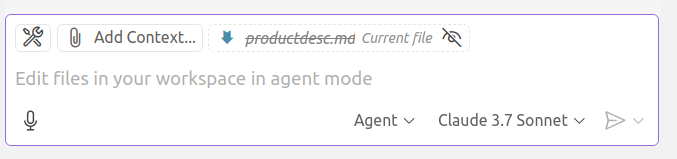Visual Studio Code (VSCode) has emerged as a leading development environment, renowned for its efficiency and versatility. Coupled with GitHub Copilot, an AI-powered code assistant, it has revolutionized software development, enabling faster and more intuitive coding experiences. Their widespread adoption among developers underscores their influential role in shaping the future of programming.
Agentic Copilot
GitHub Copilot now offers agentic capabilities, boosting engineers' productivity. The plugin also supports MCP (Model Context Providers), making tasks like automated testing on remote systems and Playwright based tests more flexible.
The feature will redefine developer productivity in enterprises and software development. Moving from user story to iterative development is 20x faster than GitHub Copilot-enabled development. Given user stories, expected behaviors, and acceptance criteria, agents can now complete tasks with minimal intervention.
The New Sr Developer
While GitHub Copilot's agentic mode and various LLMs are useful, they have training cut-off dates that may miss recent API changes or vulnerability fixes. Reviewing bulk code carefully and using human design thinking will enhance your system. Objective and critical code and design review are essential skills for all developers.
How to Enable Agent Mode in VSCode Copilot
First, update the Copilot extension in VSCode. After restarting the extension, change the configurations:
Open settings and enable ```chat.agent.enabled```. You'll then have access to agent, MCP, and context settings.
Use the tool icon to configure MCP servers/tools.
'Add Context' allows you to add documents for project understanding by LLM Agent.
Switch the mode from 'Ask' to 'Agent'.
Choose your preferred LLM.
Finally, load design documents and user stories, and elevate your coding experience.